2012-2021 Nissan NV1500 NV2500 NV3500 Maintenance Oil Light Reset Guide
Last Updated on November 5, 2020 by Christ
2012-2021 Nissan NV1500 NV2500 NV3500 Maintenance Oil Light Reset Guide – Nissan NV (Nissan Van) is a large van model manufactured by Nissan since 2011. This car is sold in the North American market.
Two engine options power the Nissan NV include a 4.0-liter V6 (271 hp) and a 5.6-liter V8 (317 hp). Both engine coupled with a five-speed automatic transmission and rear-wheel drive.
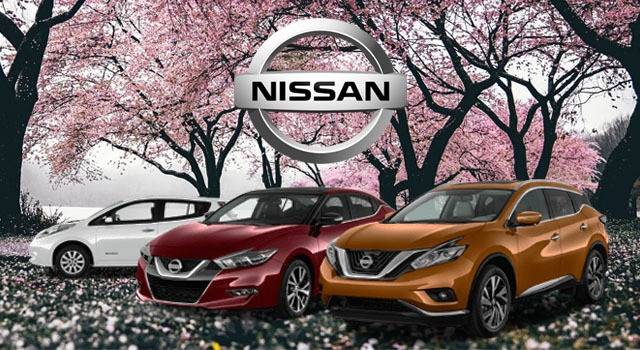
2012-2021 Nissan NV1500 NV2500 NV3500 Maintenance Oil Light Reset Guide
Time needed: 7 minutes
When the engine oil exceed the specified service interval, the maintenance reminder light will appear on the display. You should perform an oil change and reset the system. Here is how to reset the maintenance oil light on 2012 2013 2014 2015 2016 2017 2018 2019 2020 2021 Nissan NV:
- Turn on the ignition without starting the engine
If your vehicle has the keyless starting system, press the ENGINE START STOP button two times without depressing the brake pedal
- Go to SETTINGS menu by turning the ❏ INFO knob and then press the knob to enter
The button is located on the instrument cluster

- In the setting menu select ENGINE OIL
Press the ❏ INFO knob to select the menu
- Press and hold the ❏ INFO knob to reset
You can also set the distance at a specific interval by turning the knob
- Press the ❏ INFO knob again to save
Done!
Repeat this guide to reset Oil Filter, Tire Rotation and Other Maintenance if needed.
This tutorial is based on the Nissan NV owner’s manual. This procedure should apply to the first generation of Nissan NV (2012 2013 2014 2015 2016 2017 2018 2019 2020 2021 model years). Hopefully, the article 2012-2021 Nissan NV1500 NV2500 NV3500 Maintenance Oil Light Reset Guide can solve your problem. Good Luck!
Leave a Reply