Mitsubishi Shogun: How To Reset Maintenance Required Light (2008-2021)
Last Updated on June 30, 2021 by Christ
The Mitsubishi Shogun is an off-road vehicle produced by the Japanese car manufacturer Mitsubishi since 1982. So in this post, I want to discuss how to reset the required light maintenance that appears on the Mitsubishi Shogun.
If you see the maintenance required light on your dashboard, it indicates that this vehicle is time for service, whether it’s an engine oil change or a tune-up. Depending on your combination of operating condition and actual mileage, your interval may vary instead of using a predetermined oil change interval schedule either by time or mileage.
Contents
How To Reset Maintenance Required Light On Mitsubishi Shogun
Time needed: 3 minutes
All right, I got a 2017 Mitsubishi Shogun, and it’s telling me routine maintenance required. Okay, if you want to reset that, what you’re going to do is:
- Turn off your car
Make sure you close all doors and park your vehicle in a safe place
- Find the 🔧 spanner symbol
Press the INFO button near the LCD screen several times until you find a spanner symbol with stripes underneath and the words “km”
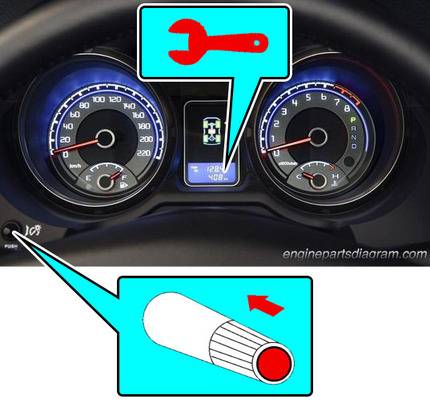
- Hold down the button
Next press and hold the INFO button for about 3 seconds until the spanner flashes
- Press the button once again
When the key is still flashing, press the button again so that the words “CLEAR” will appear and you’re done
For 2018 Mitsubishi Shogun Sport
This chapter will explain how to reset the maintenance minder light on the 2018 Mitsubishi Shogun Sport, and I think this will also work for the 2021 model. So let’s give it a try.
- With the ignition off, press the ❏ button on the steering wheel to cycle through the menu on cluster until you get to the 🔧 spanner symbol
- The next thing you have to do is hold down the ❏ button to make the spanner flashing
- Once the spanner starts flashing release the ❏ button and then press it once again
- Wait a moment until the new service interval appears on the screen
So that’s all there is to it, just a quick couple of steps. Do make sure that you did change your oil first or had it changed for you. Because this doesn’t magically change your oil, it only resets your reminder light. So thanks for reading, see you.


Leave a Reply