How to Reset Nissan Murano ECU Check Engine Light
Last Updated on December 17, 2019 by Christ
How to Reset Nissan Murano ECU Check Engine Light – For the first time, Nissan presents the latest generation of the Nissan Murano that appear fresher and brings the concept of more luxurious with a very elegant variety of changes both in exterior and interior. In fact not only that the all-new 2015 Nissan Murano is now also equipped with hybrid engine variants are of course further adds to crowded SUV market competition globally.
Looks fierce with the modern feel of the more visible thanks to her curves are now more subtle. Also in the headlamp seems more frightening by showing a keen eye and supported a luxury grill. This latest launch of the Nissan Murano also turned out to coincide with the introduction of the all-new Nissan X-Trail in the event the Shanghai Motor Show, which is currently being held in China. Interestingly, the SUV is now more powerful and convenient thanks to the addition of cool features that are ready to pamper its owner during the journey.
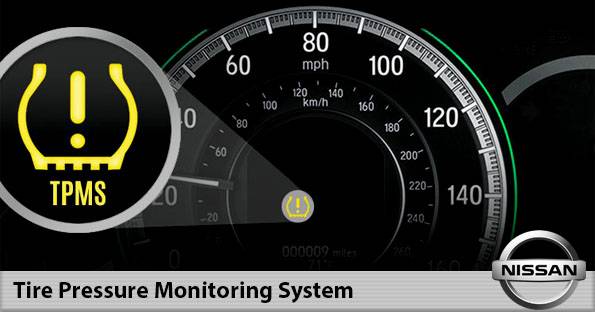
How to Reset Nissan Murano ECU Check Engine Light:
Time needed: 7 minutes
If you want to turn off or clear the Check Engine Light / ECU light in 2008 2009 2010 2011 2012 2013 2014 2015 2016 2017 2018 2019 2020 Nissan Murano, perform the following procedures within the specified time! Because timing is extremely critical.
- Turn the ignition key to position “ON” without starting the engine and wait 3 seconds.
- Fully press and release the accelerator pedal five times within 5 seconds.
- Wait 7 seconds
- Fully depress the accelerator pedal all the way to the floor and hold for ten seconds. until the CEL starts blinking.
At this point, the light CEL should start flashing error code stored in the system and you can release the pedal. If you only get five flashes slowly or not flashing at all, then it is time You went on one of the above steps and you have to start from scratch.
- Fully release the accelerator pedal (while the CEL is still blinking) and wait about 10 seconds.
- Fully depress the accelerator pedal and keep it for more than 10 seconds.
- Fully release the accelerator pedal (The CEL light will continue to blink).
- Turn the ignition off and start the engine to verify the indicator has been reset.
For more details, please watch the following video:
Note: Repeat the process, if the lights still illuminate when you start the engine. Timing is EXTREMELY critical to resetting the ECU. This tutorial is based on the Nissan repair manual. This procedure should be work on the latest generations of Nissan Murano (2008 2009 2010 2011 2012 2013 2014 2015 2016 2017 2018 2019 2020 model years). Hopefully the article of How to Reset Nissan Murano ECU Check Engine Light useful for you. Good Luck!
I have 2010 Nissan Murano.
I try 10-12 times to reset ECu.lite is Not blinking.
Help me what to do??
Regards
Unscrew the negative post on your battery, wait 5 seconds and screw it back on CPU is reset
i try so many time disconnect battery cable for reset ecu,but problem not settle.need your help.
Worked on mine first time 2004 murano
Worked on mine first time 2004 murano
2012 murano with keyless ignition. Did not work.
I tried the procedure a half dozen times on my 2012 Murano with keyless ignition and it did not work.