How To Reset Nissan Armada TPMS Low Tire Pressure Warning Light
Last Updated on December 17, 2019 by Christ
How To Reset Nissan Armada TPMS Low Tire Pressure Warning Light – The Nissan Armada (until 2005 Pathfinder Armada) is a passenger car model by the Japanese automaker, Nissan. The eight-seater Armada represents the SUV version of the Nissan Titan pickup and was until 2010 the identical with Infiniti QX. All three vehicles are based on Nissan’s F-Alpha platform and will be built in Canton Mississippi since 2004.
When the engine is a 5.6-liter V8 engine with 227 kW (309 hp) at 5200 min-1 and a maximum torque of 520 Nm at 3200 min-1 available. The force is transmitted either on all the wheels or only towards the rear by means of a five-speed automatic. The consumption is between 15 and 20 liters of regular gasoline per 100 kilometers, the engine is also designed for the ethanol operation.
How To Reset Nissan Armada TPMS Low Tire Pressure Warning Light:
To reset the Tire Pressure Monitoring System (TPMS) light on your 2003, 2004, 2005, 2006, 2007, 2008, 2009, 2010, 2011, 2012, 2013, 2014, 2015 Nissan Armada, follow these steps:
- Make sure the vehicle is at a complete stop
- Turn the engine switch off
- Adjust the tire inflation pressure recommended on the tire placard located on the door panel.
- Driving for a few miles (kilometers), calibration will complete after 20 minutes of cumulative driving at 25 mph.
If the above procedure does not work, try using the following procedure at your own risk!
Time needed: 7 minutes
- Adjust the tire inflation pressure recommended on the tire placard located on the door panel.
- Locate the TPMS interface plug. This is a white female plug that is attached to the OBD II wire loom under the dash. You may have to cut the tape that is holding the TPMS interface plug to the OBD II wire loom.
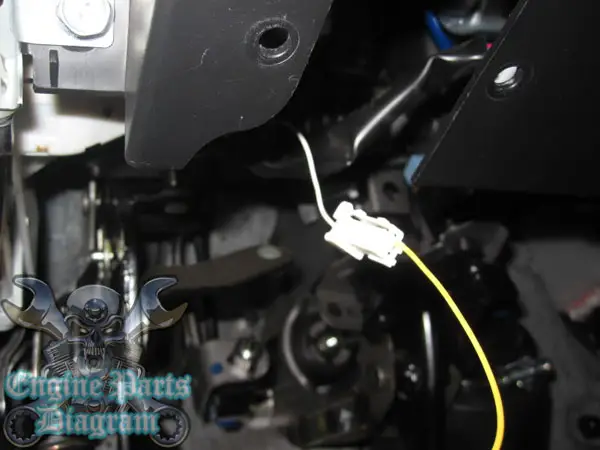
- Insert a paper clip or wire to the plug interface.
- Turn the ignition ON but do not start the engine
- Tap the end of the paper clip on any exposed ground (metal) 6 times.
- If the way you are correct, the TPMS warning light will start blinking slowly.
If it flashes fast that’s not right. If yours isn’t flashing slowly then check your connections, turn the ignition off and start over at step 4.
- Once you confirm the lights do not stop flashing, driving for a few miles (kilometers), calibration will complete after 20 minutes of cumulative driving at 16-25 mph.
- The light will quickly come back on due to the low tire pressures. Refill your tires to the correct pressure.
For more details, please watch the following video:
We got this tutorial from Nissan specialists. The procedure above can be applied to the latest generations of Nissan Armada (2003 2004 2005 2006 2007 2008 2009 2010 2011 2012 2013 2014 2015 2016 2017 2018 2019 2020 model years). Hopefully, the article How To Reset Nissan Armada TPMS Low Tire Pressure Warning Light useful for you.
Leave a Reply