How To Reset GMC Sierra Brake Pad Life System Light (2019-2020)
Last Updated on May 27, 2020 by Christ
How To Reset GMC Sierra Brake Pad Life System Light (2019-2020) – The GMC Sierra is a pick-up model from the US automaker GMC, a subsidiary of General Motors. It is identical to the Chevrolet Silverado but usually has smaller equipment and a different front. In 2007, a hybrid version was launched to save fuel, and this engine is also found in GMC Yukon and Chevrolet Tahoe.
The fifth generation of the GMC Sierra was presented for the first time in 2018. The car received a thoroughly modernized silhouette, with more creases and a more avant-garde shape of the headlights. They have become smaller and have gained characteristic borders made in LED technology. There was also a more extensive, chrome-plated radiator grille.

Contents
How To Reset GMC Sierra Brake Pad Life System Light (2019-2020)
Time needed: 7 minutes
When the brake pads need to be replaced, a minder message along with a percentage for each axle will appear on the display. The system must be reset after the brake pads are changed. Follow the instructions below to reset the Brake Pad Life System on your GMC Sierra:
- Turn the ignition to ON position without starting the engine.
If your car equipped ignition button, press and holds the Engine Start/Stop button for 5 seconds without touching the brake pedal
- Press the ► navigation button to open the Option App
The button is located on the steering wheel
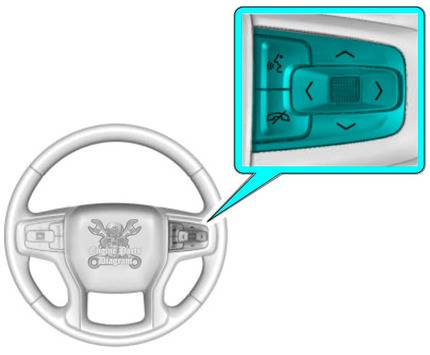
- Select the INFO page
Press the thumbwheel to select
- Scroll down to BRAKE PAD LIFE
Press the thumbwheel to select
- Select front or rear brake pads
Select the desired option
- When a confirmation message appears, select YES to confirm the reset
Done!
Method 2:
- Turn the ignition to ON position without starting the engine.
- Turn the Trip knob until BRAKE PAD LIFE appears on the display.
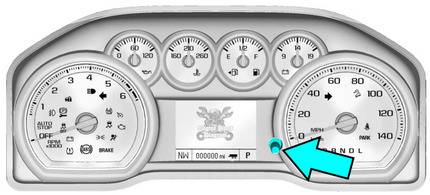
- Press the knob to select the menu
- Select front or rear brake pads
- If a confirmation message appears, select YES to confirm the reset
These instructions are based on the GMC owner’s manual. This procedure should apply to the fifth generation of the GMC Sierra (2019 2020 model years). Hopefully, the article How To Reset GMC Sierra Brake Pad Life System Light (2019-2020) can solve your problem. Good Luck!
Changed front pads and rotors and cannot reset brake pad life. Option is grayed out for front pads. It is not grayed out for the rear but I need to reset the front.
Did you ever reset it…i got the same problem. And can reset please help
Did you ever find a way to reset your brake pads after changing them?
Same problem
can’t reset front pad life indicator. Followed directions above and no luck at all. Please help!!
Please help I can not reset my pad life indicator
I have the same issue, can’t not reset my rear break pad life
39.99 at GMC or Chevy dealer if you can’t reset them.