How To Reset Chevy Silverado Brake Pad Life System Light (2019-2020)
Last Updated on February 17, 2020 by Christ
How To Reset Chevy Silverado Brake Pad Life System Light (2019-2020) – American automotive manufacturer, Chevrolet introduces the latest version of the Heavy Duty (HD) pickup, Silverado HD 2020. The presence of the newest version continues the success of the Chevrolet Silverado 1500, which was launched last year. In this latest version, Silverado comes with a unique design broader polarization, gas engine, and stronger towing capacity.
Silverado HD is also claimed to have very fierce power and can pull loads with a maximum weight of 35,500 pounds. This ability means 52% better than the previous generation and makes it the best in its class. Chevy also offers a variety of advanced technology in this large pickup in the form of Advanced Trailing System (ATS) which is equipped with several cameras to enable the driver to look into and out of the vehicle.
How To Reset Chevy Silverado Brake Pad Life System Light (2019-2020):
Time needed: 7 minutes
When the Information Center (DIC) displays a message to replace the front or rear brake pads, and you have changed the new pads and wear sensors are installed, the brake pad life system must be reset by following way:
- Stop the vehicle in a safe place and turn the engine switch off and engage the parking brake.
- Turn the ignition to ON position without starting the engine
- If your vehicle has a base level DIC:
Turn the TRIP ODOMETER button (located on the cluster) briefly until Brake Pad Life menu is displayed
Press the TRIP ODOMETER button
Select front or rear brake pads as appropriate
Press the TRIP ODOMETER button to confirm
Repeat for pads on the other axle
- If the vehicle has an uplevel DIC:
Use the DIC controls on the right side of the steering wheel to scroll to the Brake Pad Life Menu
Press the thumbwheel button
Select front or rear brake pads as appropriate
Select YES and then Press the thumbwheel button to confirm
Repeat for pads on the other axle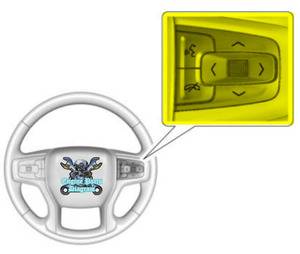
This tutorial is based on the Chevrolet owner’s manual. This procedure can be applied to the latest generations of Chevy Silverado 1500 2500 3500 (2019 2020 model years). Hopefully, the article of How To Reset Chevy Silverado Brake Pad Life System Light (2019-2020) useful for you.
My brake life monitor only does, Disable or Enable or Exit. 2019 Custom Silverado V6
Two wheel drive .
my monitor also only does Disable, Enable or Exit?
Mine also only does disable, enable and exit. The replace front or rear brake pads will not light up giving me the option to update the system thatbi have installed new.pads.
Doesn’t have this. Only allows 2 choices. Disable or exit
Doesn’t work
Unable to view application on a 2020 Silverado unless engine is running
Another vote for doesn’t have this. Only allows 2 choices. Disable or exit. This tutorial is WRONG
I HAVE THE SAME PROBLEM, NOT ABLE TO RESET BRAKE PAD MONITOR, ONLY GET DISABLE OR EXIT.
I see the same thing