How To Reset Maintenance Minder Oil Life Light on Honda Insight (2010-2021)
Last Updated on September 4, 2020 by Christ
How To Reset Maintenance Minder Oil Life Light on Honda Insight (2010-2021) – The Honda Insight is a C-segment automobile produced by Honda. The first generation was launched on the market in 2000 and remained on sale until 2006. The second-generation available from 2009 and the third from 2019, is currently in production.
Honda Insight is the second hybrid car from Honda (after Civic Hybrid). Honda Insight is equipped with two engines: an 88 hp (65 kW) 1.3 i-DSI petrol engine and an electric one, capable of delivering 14 hp (10 kW).
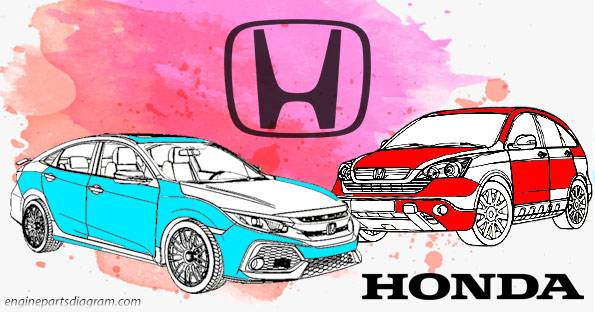
Contents
How To Reset Maintenance Minder Oil Life Light on Honda Insight (2010-2021)
Did you get a maintenance service warning light every time you turn on the ignition on your 2010 2011 2012 2013 2014 2019 2020 2021 Honda Insight? This means you must immediately perform maintenance services and oil change on your vehicle. Do not forget to reset the service interval afterward. Depending on your vehicle model, here are a few ways to reset the Oil Life Maintenance Light.
2nd Generation (2010-2014)
Time needed: 7 minutes
The second generation of Honda Insight was marketed from 2010 to 2014. Here’s how to reset the engine oil life on the Honda Insight second generation.
- Turn on the ignition without starting the engine
If your vehicle has the keyless starting system, press the ENGINE START STOP button twice without pressing the brake pedal
- Go to OIL LIFE menu by pressing the SEL/RESET button repeatedly
Depending on your vehicle trim level. The button is located on the steering wheel
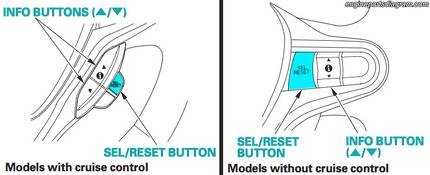
- Enter to reset mode by press and hold the SEL/RESET button
Press the SEL/RESET button for about 10 seconds
- Make sure you select RESET to execute the oil life reset
Done!
3rd Generation (2019-2021)
The third generation generation is today’s latest models, this generation was introduced since 2018 at the North American International Auto Show. Here’s how to reset the engine oil life on the Honda Insight third generation.
- Turn on the ignition without starting the engine
- Press the HOME button
- Use the Left Selector Wheel button to find menu
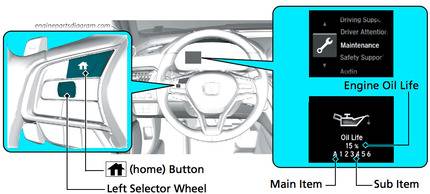
- Select the MAINTENANCE menu
- Press and hold the Left Selector Wheel until reset mode appears on the screen
- Scroll down to select a maintenance item to reset, or select All Due Items
- Press the Left Selector Wheel to execute the oil reset
This tutorial is based on the Honda Insight owner’s manual. This procedure should apply to the second and third generations of Honda Insight (2010 2011 2012 2013 2014 2019 2020 2021 model years). Hopefully, the article How To Reset Maintenance Minder Oil Life Light on Honda Insight (2010-2021) can solve your problem. Good Luck!
Leave a Reply