How To Reset Honda Clarity Maintenance Minder Service Light (2017-2020)
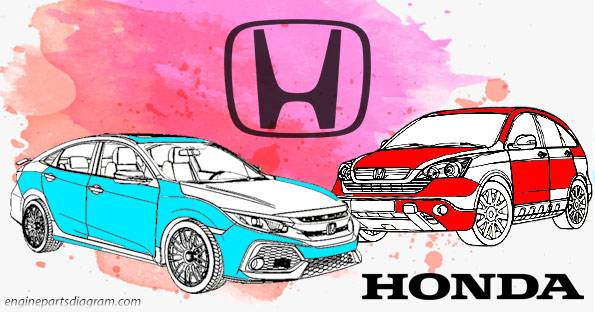
Last Updated on August 18, 2020 by Christ
How To Reset Honda Clarity Maintenance Minder Service Light (2017-2020) – Honda Clarity is a car name used by Honda Motor Co., Ltd. for alternative fuel vehicles. Initially, it was only used in hydrogen fuel cell electric vehicles, such as the 2008 Honda FCX Clarity (Honda FCX Clarity), and later used in pure electric cars.
The Honda Clarity PHEV is the first car to combine a 1.5-liter Atkinson-cycle DOHC i-VTEC engine with plug-in i-MMD technology. With equipped with the engine, this car has a power of 135 kW (Tk 182), and a maximum torque of 315 Nm, and produce a distance as far as 114.6 km when using the EV Mode.
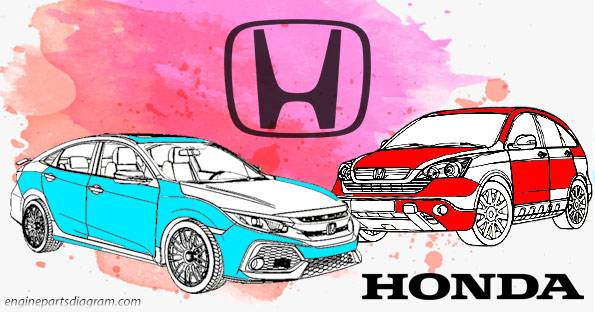
How To Reset Honda Clarity Maintenance Minder Service Light (2017-2020)
Time needed: 7 minutes
Did you get a maintenance service warning light every time you turn on the ignition on your 2017 2018 2019 2020 Honda Clarity? This means you must immediately perform maintenance services on your vehicle. Here’s how to reset the Maintenance Minder on the Honda Clarity:
- Turn on the ignition without starting the engine
If your vehicle has the keyless starting system, press the ENGINE START STOP button twice without pressing the brake pedal
- Press the INFORMATION button
The button is located on the steering

- Find the menu
Use the ◄ ► button to cycle and press the ENTER button to select
- Enter to the reset mode by holding the ENTER button
Press the ENTER button for 10 seconds
- Select the maintenance item that you want to reset or you can select All Due Items
Use the ▲▼ button to highlight the item
- Press ENTER button to execute the maintenance reset
Done!
This tutorial is based on the Honda Clarity owner’s manual. This procedure should apply to the second generation of Honda Clarity (2017 2018 2019 2020 2021 model years). Hopefully, the article How To Reset Honda Clarity Maintenance Minder Service Light (2017-2020) can solve your problem. Good Luck!
Leave a Reply