2009-2015 Jaguar XK Service Required Light Reset Guide
Last Updated on December 8, 2020 by Christ
2009-2015 Jaguar XK Service Required Light Reset Guide – The Jaguar XK is a sports car produced by the British car manufacturer Jaguar from 1996 to 2015. At the 2005 Frankfurt Motor Show, Jaguar unveiled a second generation of the XK coupe.
Designed by Ian Callum, it uses aluminum bodywork like the XJ to save weight. The engines at launch are composed of a 256 HP 3.5 V8, which represents the entry version, then there is a 4.2 liter V8 with 298 HP, and finally, the same engine upgraded to 416 HP equips the R version.

2009-2015 Jaguar XK Service Required Light Reset Guide
Time needed: 7 minutes
When you exceed the next scheduled service interval, the Service Required message will display in the screen. This indicator system must be reset after performed the maintenance on your Jaguar XK. Here’s how to get started:
- With the ignition off, press and hold the rear FOG lamp switch
Make sure your vehicle stops in a safe place
- Place the ignition to the ON position without starting the engine
If your vehicle has the keyless starting system, press the START/STOP button once without pressing the brake pedal
- Release the rear FOG lamp switch
Release the rear FOG lamp switch after turning on the ignition
- Press and hold the TRIP button and then within 1 second press and hold rear FOG lamp switch
Don’t press simultaneously! Press the TRIP button first and then followed rear FOG lamp switch
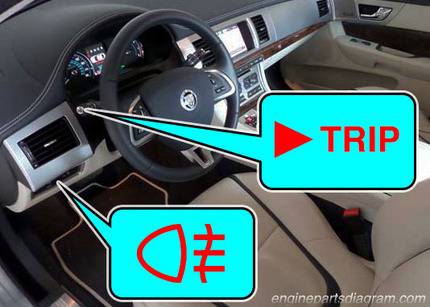
- Keep hold both buttons for 10 seconds
When it’s finished SERVICE MODE RESET will appears on the display
- Release both buttons and turn off the ignition
Start the engine to confirm the service light has been reset
These instructions are based on the Jaguar XK owner’s manual. This procedure should apply to the second generation of the Jaguar XK (2009 2010 2011 2012 2013 2014 2015 model years). Hopefully, the article 2009-2015 Jaguar XK Service Required Light Reset Guide can solve your problem. Good Luck!
Leave a Reply