How to Reset Citroen C3 Tyre Pressure Warning Light (2014-2020)
Last Updated on January 22, 2020 by Christ
How to Reset Citroen C3 Tyre Pressure Warning Light (2014-2020) – The Citroën C3 Picasso is a car model of the French car manufacturer Citroën, which was presented at the Paris Motor Show in October of 2008. The 4.08-meter long minivan based on the PF1 platform of the Peugeot 207 and the end of 2009 introduced the second generation of C3. After the Xsara Picasso, the C8 and C4 Picasso, he is currently the fourth Van der Brand. Annually will be built up to 110,000 vehicles in the Slovakian plant in Trnava.
The spatial concept is based on competing models like the Opel Meriva, Renault Grand Modus and Nissan Note. Here, the luggage compartment offers a boot volume of 385-1506 liters. In addition, it can be shared and reclining rear seats move by 15 centimeters and fold to a flat load floor. The latter can be extended once by the folding of the passenger seat. n the cockpit is, as with other Citroën vehicles, a digital central speedometer used. The safety equipment in addition to ESP also includes ASR and six airbags.

Contents
How to Reset Citroen C3 Tyre Pressure Warning Light (2014-2020):
Time needed: 7 minutes
If you replaced a wheel, tire, TPMS sensor, etc. and are now getting a warning light on your car, then the sensor needs to be reset. To relearn turning off or reset the Tire Pressure Monitoring System (TPMS) light on your Citroen C3 Picasso, follow these steps:
- Stop the vehicle in a safe place and turn the engine switch off
- Adjust the tire inflation pressure recommended on the tire placard located on the middle pillar, driver’s side.
- Turn the engine switch to the “ON” position
- Press the MENU button
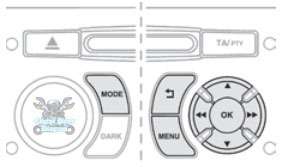
- Access the Personalisation Configuration menu
- Scroll down and select Define vehicle parameters
- Select the Tyre Pressures
- Then select Reinitialisation and Confirm the instruction by pressing “Yes”
Vehicle With Touch screen:
Use this method, if your vehicle is equipped with a Touch screen tablet:
- Stop the vehicle in a safe place and turn the engine switch off
- Adjust the tire inflation pressure recommended on the tire placard located on the middle pillar, driver’s side.
- Turn the engine switch to the “ON” position
- Press the MENU button
- Select the “Driving” menu.
- In the secondary page, select “Under-inflation initialization“.
- Confirm the instruction by pressing “Yes”
- Stop the vehicle in a safe place and turn the engine switch off and engage the parking brake.
- Adjust the tire inflation pressure recommended on the tire placard located on the door panel.
- Turn the engine switch to the “ON” position
- Locate and press the tyre SET button until an audible signal confirms the reinitialisation.

For more details please check the following video:
This tutorial is based on the Citroen owner’s manual. The procedure above can be applied to all the latest generations of Citroen C3 Picasso (2014 2015 2016 2017 2018 2019 2020 model years), which is equipped with a Tire Pressure Monitoring System (TPMS). Hopefully the article of How to Reset Citroen C3 Tyre Pressure Warning Light (2014-2020) useful for you.
Is there any alternativ to reset at the radio. If the radio has been changed to an aftermarked unit?