2007-2011 Honda Element Maintenance Minder Oil Life Light Reset Guide
Last Updated on September 5, 2020 by Christ
2007-2011 Honda Element Maintenance Minder Oil Life Light Reset Guide – The Honda Element is an SUV produced by Honda for the North American market from 2003 to 2011. The car went out of production in 2011 after an estimated output of around 350,000 units.
This model was built based on the Honda CR-V by a young team of North Americans to try to create a synthesis between an SUV and a pick-up so that it was able not only to carry out long journeys but also to carry a lot of equipment.
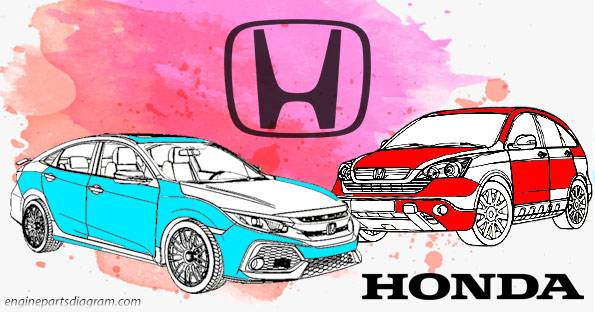
2007-2011 Honda Element Maintenance Minder Oil Life Light Reset Guide
Time needed: 7 minutes
Did you get a maintenance service warning light every time you turn on the ignition on your 2007 2008 2009 2010 2011 Honda Element? This means you must immediately perform maintenance services and oil change on your vehicle. Here’s how to reset the engine oil life on the Honda Element.
- Turn on the ignition without starting the engine
Make sure the vehicle is at a complete stop, the shift lever is in N (for manual transmission) or the shift lever is in P (for Automatic transmission/CVT models)
- Press the Select/Reset knob repeatedly until “Oil Life” appears on the screen
The button is located on the instrument cluster
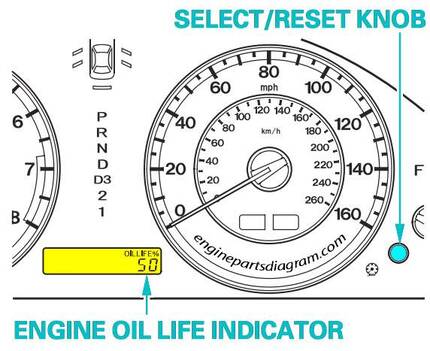
- Press and hold the knob until the maintenance light begins to be flashing
Press the knob for about 10 seconds
- Press and hold the knob again until the oil life percentage resets to 100%
Done!
This tutorial is based on the Honda Element owner’s manual. This procedure should apply to the first generation of Honda Element which uses the 2.4 L K24A8 engine. (2007 2008 2009 2010 2011 model years). Hopefully, the article 2007-2011 Honda Element Maintenance Minder Oil Life Light Reset Guide can solve your problem.
Leave a Reply