How Do You Reset Nissan Murano TPMS Low Tire Pressure Light?
Last Updated on December 17, 2019 by Christ
How Do You Reset Nissan Murano TPMS Low Tire Pressure Light? – Murano has a body design that is robust and dynamic. The impression of sporty yet elegant looks on the exterior appearance so that it becomes the main attraction for the viewer. Comfort is obtained thanks to the appearance of high-quality interiors and luxury. Nissan premium SUV is powered by a 3.5-liter engine capacity VQ35DE and Xtronic CVT-M6 transmission has been updated so as to improve the efficiency of fuel use significantly and make it more powerful.
Adaptive Shift Control System is also supporting the optimization while driving, bringing together outstanding performance driving comfort with the use of fuel-efficient. Murano’s interior has a modern style with convenience features are plentiful. Present luxury and unique design that is asymmetrical cockpit are designed like a rugby ball, which is not found in any other vehicle in its class.
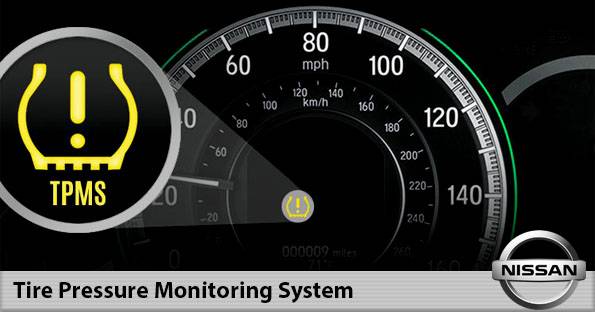
How Do You Reset Nissan Murano TPMS Low Tire Pressure Light?
To turning off the Tire Pressure Monitoring System (TPMS) light on your 2003 2004 2005 2006 2007 2008 2009 2010 2011 2012 2013 2014 2015 2016 2017 2018 2019 2020 Nissan Murano, follow these steps:
- Make sure the vehicle is at a complete stop
- Turn the engine switch off
- Adjust the tire inflation pressure recommended on the tire placard located on the door panel.
- Driving for a few miles (kilometers), calibration will complete after 20 minutes of cumulative driving at 25 mph.
If the above procedure does not work, try using the following procedure at your own risk!
Time needed: 17 minutes
- Adjust the tire inflation pressure recommended on the tire placard located on the door panel.
- Locate the TPMS interface plug. This is a white female plug that is attached to the OBD II wire loom under the dash. You may have to cut the tape that is holding the TPMS interface plug to the OBD II wire loom.
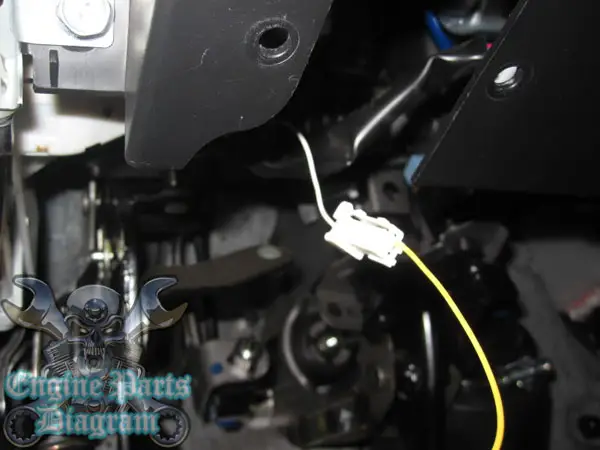
- Insert a paper clip or wire to the plug interface.
- Turn the ignition ON but do not start the engine
- Tap the end of the paper clip on any exposed ground (metal) 6 times.
- If the way you are correct, the TPMS warning light will start blinking slowly.
If it flashes fast that’s not right. If yours isn’t flashing slowly then check your connections, turn the ignition off and start over at step 4.
- Once you confirm the lights do not stop flashing, driving for a few miles (kilometers), calibration will complete after 20 minutes of cumulative driving at 16-25 mph.
- The light will quickly come back on due to the low tire pressures. Refill your tires to the correct pressure.
For more details, please watch the following video:
This tutorial is based on the Nissan specialist. The procedure above can be applied to the latest generations of Nissan Murano (2003 2004 2005 2006 2007 2008 2009 2010 2011 2012 2013 2014 2015 2016 2017 2018 2019 2020 model years). Hopefully, the article of How Do You Reset Nissan Murano TPMS Low Tire Pressure Light? useful to you.
You say to adjust the tire pressure to the placard settings in the beginning then @ the end you say that the tire pressure light will come on quickly due to low tire pressure. That seems confusing and contradictory. I think you’re missing a step, everything I have read is to set the tires to four different tire settings in the beginning then after triggering the reset and driving the car set the tire pressure to the correct settings. Is my assumption correct?
Can you help me locate the tmps wire? I have 2009 murano but I can not see it, thanks.
Gary, did you ever find it? I have a 2011 and cannot find it either.
Gary, did you ever find it? I have a 2011 and connot find it either.
To counteract this government mandated stupidity, I have place a round black vinyl dot of 1/2″ diameter over the TPMS warning light. I can monitor my own tires, thanks.